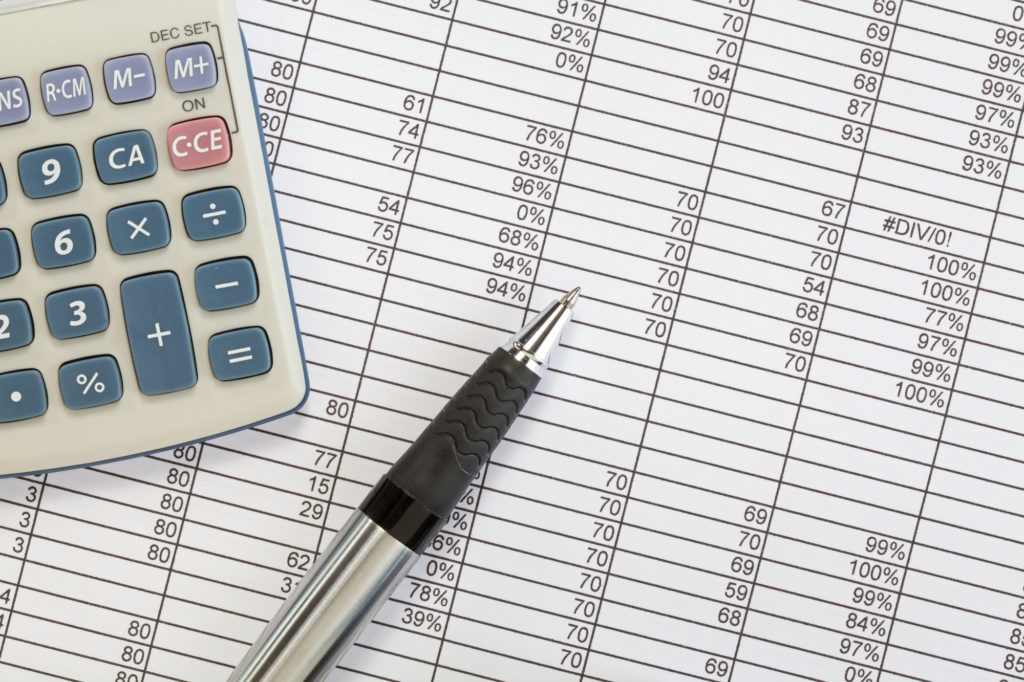
You’re here because you want to track your writing.
Maybe you want to…
- Keep track of your daily word counts
- Calculate your writing speed in words per hour
- Track your writing progress for every day, week, or month of the year
Or, you’re just a spreadsheet nerd like me that loves creating spreadsheets for every part of their lives.
In any case, you’re in luck – I created a simple writing tracker spreadsheet template that you can use to write more, better, faster content every day – and keep track of all of your writing totals and stats automatically.
My students have used this writing tracker spreadsheet to write over 1,000,000 words
I recently ran a writing experiment where I worked with 18 of my students to help them write more content over the course of 3 months.
Here’s how much my students wrote throughout the program:
- “I’ve written 19 YouTube scripts, all with accompanying blog posts and emails, plus 5 extra engagement emails, 2 sales emails and 2 opt-in bonuses for a total of 72,837 words.”
- “I have written a total amount of over 58.261 words, mainly blog posts.”
- “I wrote 87k words plus! / 10 engagement emails, 3 sales emails, 15 blog posts! the beginnings of 3 novels“
- “I’ve come up with 50 article ideas and created an outline/draft for each an every one of them. By combining all the emails, blog posts, and free writings, I’ve written a total of 117,466 words!”
- “I wrote 3 monthly newsletters, 5 video scripts, 6 blog posts, and a monster consulting case study for a total of 40,300 words!”
- “Oh holy fuck. I’ve written over 30 helpdoc articles for my FAQ. (10 include videos which I would’ve scripted or outlined) I’ve written 4 long-form blog articles, and about 10 emails. I’ve also written OTHER video scripts, and emails for the future on top of this — including one 24 hour launch and one full 5-day launch (both of which performed above 10% conversion rate)”
- “I wrote a total of 30,168 words — even while traveling and dropping off considerably in November and December.”
- “I tracked 52401 words written over 200 writing sessions during 90 days”
- “61550 words, 3 growth studies, I never missed engagement email on my newsletter (12 weeks in a row)”
- “Up to Dec. 12th, the day of the final call, I had finished my Ultimate Guide with 44402 words total. I had 100 sessions working on the Guide, either writing or editing. Also, I wrote 20 blog posts and 12 engagement emails.”
I was astonished by their results. I knew that my program worked well, but that it worked THAT WELL? I honestly didn’t expect that, and when I read those responses I had teary eyes as I felt my heart melt.
At the end of the program, I also asked my students what they’ve found the most helpful throughout the program.
To my surprise, their favorite feature was our writing tracker spreadsheet:
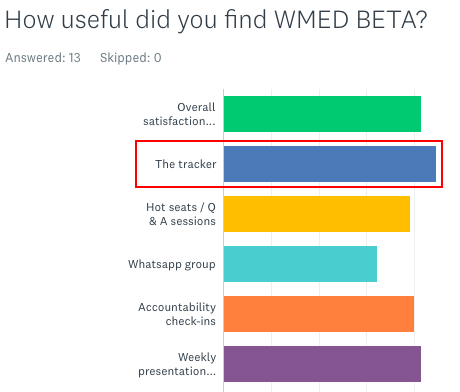
Why did the students love The Writing Tracker Spreadsheet?
Here’s what some of the students said about the tracker:
- “Knowing how much you write, when, what, energy and focus, is measurable. You can see where to improve and you can replicate good sessions because the info is there.”
- “What gets measured gets managed. Start counting. At least know how many sessions you are doing and preferably how much time you are spending writing. If all you do is measure, you will still improve.”
- “The tracker is a life changer – it keeps me consistent and accountable.”
- “I can now “find the time” to write, thanks to the tracker, and quantify my writing. I can schedule writing so I can get my best writing done. I am not a calendar guy and the tracker is my calendar. I”
I also use the writing tracker spreadsheet myself on a daily basis because I love keeping all of my writing in one place, I love competing with myself, challenging myself, and seeing the progress I’m making.
Plus, I’m a big spreadsheet nerd and create a spreadsheet for everything (from how much work I get done on a daily basis, to writing, to how much I read, to my annual review).
My writing tracker acts as my “lab” that allows me to run writing experiments and learn what actually helps me write more, better and faster.
What is The Writing Tracker Spreadsheet and how does it work?
The Writing Tracker Spreadsheet is a simple spreadsheet where you an track all of your writing sessions:
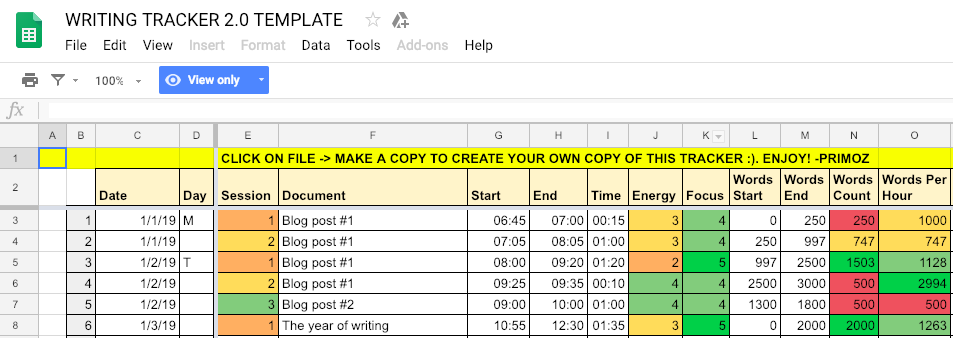
It helps you track:
- Every writing session
- How much time you spent writing every day
- How many words you write every day
- How many writing sessions you have each day
- How long it takes you to go from an idea to a published post
- Your writing speed in words per hour (WPH)
- How long are your writing sessions
- How energized you are when you sit down to write every day
- How focused you are during your writing sessions
- How much time you spend writing vs researching vs editing
- How much you’ve written in a day, week, month, and even the whole year
- …and more!
It’s super simple to use.
All you do every time you sit down to write is:
- When you start writing: Write down (1) the name of the content you’re writing, (2) your starting word count, and (3) how energized you feel when you start writing.
- When you finish writing: Write down (1) your final word count, (2) how focused you felt during the session and (3) any relevant notes that influenced your session (optional).
The tracking takes less than 10 seconds per writing session, and I always have the tracker open when I write so it’s super easy for me to use whenever I write.
Automatically calculate your writing stats, daily / weekly / monthly word counts, writing speed in words per hour, and more!
Now for the fun part – the automatic tracking and stats.
Every time you complete and enter a writing session in your tracker spreadsheet, it will automatically calculate and update your daily, weekly, monthly and annual writing word count totals and averages.
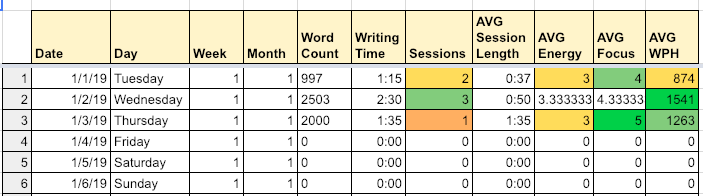
It will help you visually see things like:
- How much you’ve written in a given day, week or month
- How your writing speed and word counts improve over time
- How much you’ve already written in the whole year
And it all happens without you even pressing a button.
Want to see the writing tracker spreadsheet in action?
Here’s a quick demonstration video on how to use it:
Get priceless counterintuitive insights about your writing
I love using the tracker because it helps me visually see how I’m progressing with my writing.
It also helps me see what helps (or hurts) my writing so I can continue to improve my daily and weekly writing routine.
For example, here are just some of the things that you can learn from using the tracker for a few weeks:
- Which days are your best (and worst) days and times of day for writing so you can plan around that
- When you write the fastest and when you write the slowest (and why)
- How well you can write when you’re tired vs. when you’re fresh (the results might surprise you)
- How short / long breaks and the number of writing sessions every day influence your writing
- Which types of content are easier for you to write than others (and why)
And that’s really just the tip of the iceberg – there’s an infinite amount of things you can learn from your writing tracker spreadsheet.
Plus, you could always modify the spreadsheet to track additional data like:
- How long it takes you to write different TYPES of content (sales copy vs engagement e-mails vs blog posts)
- How different writing locations influence your writing
- How much writing you get done for yourself, and how much for your clients (if you’re a copywriter)
The more you track, the more you’ll learn, and the more you’ll write in less time.
Download your FREE Writing Tracker Spreadsheet Template
You don’t have to spend tens of hours creating, tweaking and troubleshooting your own writing tracker spreadsheet.
It can be a bit of a pain to create even with decent Excel / Google Sheets knowledge, and it just takes time to create all the fields and automate all the stats tracking.
Instead, you can use the template I use myself and with my students and get started with tracking your writing within minutes.
So how can you get access to your very own writing tracker spreadsheet (plus video instructions on how to set it up and use it in under 10 minutes)?
Simply enter your name and e-mail below and I’ll send you your free copy :).
How about you? What’s your experience with tracking your writing?
Download your free Writing Tracker!
With this writing tracker, you’ll be able to write more, faster, and better content than ever before (and it only takes a few minutes to set up!)
Leave a Reply