Do you want to know how to write an Ultimate Guide that attracts 361,494 website visitors and 8,421 email subscribers to your website?
Just imagine, how would that impact your business?
- How much would your website traffic increase?
- How much would your email list grow?
- How many more products and services could you sell?
In this post, I’ll show you exactly how to do that – with expert tips from an expert in writing Ultimate Guides, Neil Patel.

Neil Patel is the co-founder of companies like Crazy Egg, Hello Bar and KISSmetrics, and is one of the top SEO and online marketing experts out there.
He has also published 12+ Ultimate Guides on his website, attracting up to 361,494 website visitors and 8,421 email subscribers per guide.
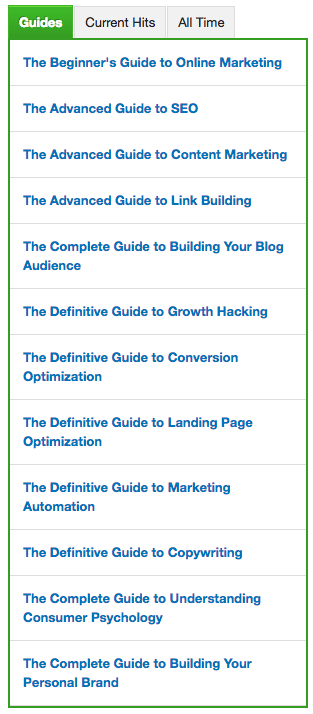
Last week I had a chance to jump on a Q & A call with Neil, thanks to our mutual friend Chris Winfield.
I’ve been wanting to talk to Neil about his experience with writing Ultimate Guides, so when the chance presented itself, I took it.
Neil Patel’s 6 Tips on Writing Ultimate Guides
During the Q & A session, I asked Neil the following question:
“Besides choosing an advanced topic, investing in design and splitting an Ultimate Guide into multiple chapters, what are the 1-3 most important things you should pay attention to when writing an Ultimate Guide? Also, what are the 1-3 things people THINK are important, but actually aren’t?”
I already read all of the posts on his website from 2013-2014 where he talks about writing Ultimate Guides and I didn’t want him to just tell me what I already knew. I wanted an answer that’s relevant to 2018.
I loved Neil’s responses so much I turned them into a blog post, which you’ll see below.
The first 3 tips are the common myths, and the second 3 tips are the things that you really need to pay attention to to write a successful Ultimate Guide in 2018.
Let’s dive in!
Tip #1: Don’t write long guides. Write thorough guides.
“Other people think that length is important. With these Ultimate Guides yes, you do want them to be thorough, but length doesn’t matter as much as thoroughness. If you can get the same message across in 7,000 words instead of 20,000, you should keep it at 7,000.”
I agree – just writing a long guide won’t necessarily make it good.
But write a guide that’s more thorough than 99% of the other content out there, and you have a winner.
So how do you actually write a “thorough guide?”
My advice: Use the “BIG SIX” outlining technique
You can create an extremely thorough guide by creating an extremely thorough outline.
In Ultimate Guide System, I teach a 6-step technique for outlining Ultimate Guides that I call I call the “BIG SIX” outlining technique:
- Shitty First Draft: Start by writing down all the things YOU think you should include in your guide, without worrying about flow, structure or grammar. This stage is messy.
- Research: Add the questions and problems from your audience that you want to solve to your outline. You can do this by going through your research notes and by analyzing other content out there. This stage is still messy.
- Clarity: Organize your notes into chapters, and move them into a sequence that makes sense. Turn any jargon or notes to self into plain english language that your audience would understand.
- Feedback: Show your outline to 5-10 people in your audience (IDEALLY you’d do this in person or via Skype) and ask them what’s missing from outline, what’s confusing and what you should throw out / expand on. Then improve your outline.
- Power ups: Add “power ups” to your outline that make it easier for your readers to turn your advice into action. This could be examples, case studies, scripts, videos, templates, spreadsheets, infographics, frameworks…
- Copy: Finally, turn the outline into the table of contents – something you’re comfortable with including in the beginning of your guide.
Go through these six steps (especially #2, #4 and #5), and you’ll write a guide more thorough than 99% of other guides out there.
You can also read my Ultimate Guide Checklist for more tips on writing a really thorough Ultimate Guide.
Tip #2: Don’t spend too much money on design
“Most people think that when you’re doing design, it has to be really pretty and amazing and visually appealing with a lot of graphics. That helps a little bit, but not much, and what you’ll find is that updating the content where there’re too many graphics is a pain, takes too long to update, and when the guides become updated people stop linking to them and sharing them.”
I’ve found this tip from Neil surprising given that he specifically recommended investing in premium design in the past:
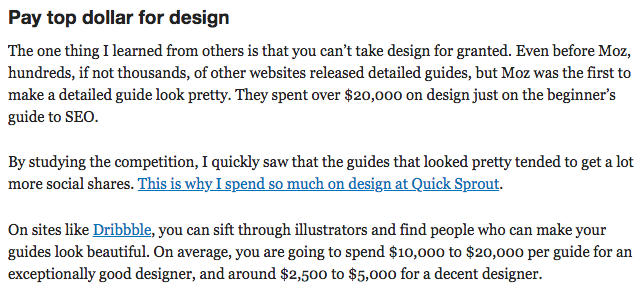
Many people that spent that kind of money on Ultimate Guide design echoed Neil’s new advice and told me that that investing in premium design wasn’t worth it.
Especially if you’re just starting out, don’t worry about spending thousands of dollars on design.
Instead, just make sure that you get these three things right:
My advice: The only 3 design elements you need
There are really only 3 things you need to worry about when designing your Ultimate Guide:
- PDF: I highly recommend creating a PDF version of your Ultimate Guide to accompany the blog post version of your guide. This will allow you to The simplest way to do this is to write your guide in Google Docs and export it into a PDF. If you want to take it a step further you could get a designer to design it, through ROI of that is questionable.
- Opt-in Boxes: The most important part of Ultimate Guide design is to have “opt-in boxes” throughout your guide that allow you to turn your readers into e-mail subscribers. I recommend including opt-in boxes after your outline, at the end of your guide, in the sidebar and as a pop up.
- Sharable Cover: If you want your guide to be shared on social media, it’s a good idea to create a cover for it. You might want to create a vertical cover that you use as the PDF cover, but you should also create a horizontal cover with sharable dimensions and set it as a featured image for your blog so it shows up nicely on social media.
You can see a great example of all of the above in my Ultimate Guide to Attending Conferences.
It includes a PDF version of the guide:
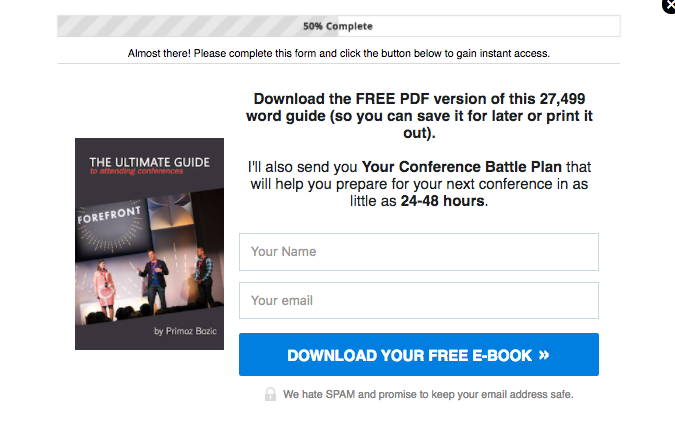
It includes multiple opt-in boxes:
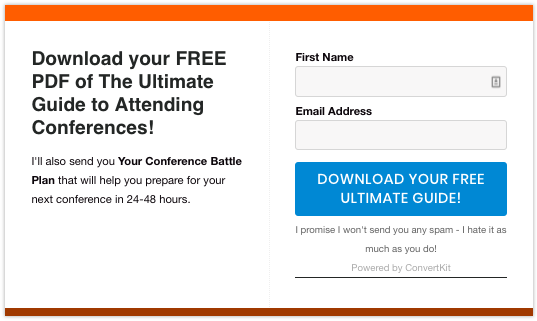
It has a horizontal cover:

As well as a shareable cover:

Tip #3: Find a unique angle for your Ultimate Guide
“A lot of people think that just because you create an Ultimate Guide about a major topic, it will get a lot of traffic, and that is completely false. It used to be that way 5-6 years ago, but nowadays you just cannot write a guide about any played out topic, you need to have a unique angle to it. There are already Ultimate Guides for everything, like SEO, PR, you name it. You need to figure out a unique angle to make your content better.”
It’s true that writing an Ultimate Guide isn’t as easy as it was 5 or 6 years ago.
The good news is that you’ll still get much better results from Ultimate Guides today than you’ll get from regular blog posts (as more people than ever are blogging, but relatively few people are writing Ultimate Guides).
If you want to hit a jackpot and attract thousands of email subscribers through your Ultimate Guide, you’ll definitely want to find a unique angle for it.
My advice: Use the Uniqueness Scorecard
To find out how unique your Ultimate Guide idea is, answer the following questions and rate your answers on a scale of 0-3 (0 = NOT TRUE, 3 = VERY TRUE).
- I’m targeting a very specific audience with this guide.
- I’m covering a very specific topic with this guide.
- I am solving a problem with this guide that nobody else is solving for my audience.
- I am serving an audience that nobody else is serving well.
- There aren’t any good Ultimate Guides on this topic out there yet.
You can go through this exercise by doing a quick google search.
Make sure you google around your guide topic to see how many people are doing the same thing, and how many existing guides are out there.
The max. score you can score here is 15.
- Your uniqueness score is 10-15: As long as there is actual demand for this topic, chances are you’ve hit a home-run!
- Your uniqueness score is 5-9: You’ll have some competition, but if you put in the work to write the best guide out there it can still be a huge success for you.
- Your uniqueness score is 0-4: Your guide isn’t unique enough. You’ll want to pick a more specific audience, a more specific topic or a different audience / topic that nobody is addressing well yet.
Once you complete this exercise, leave a comment below this post and let me know what your guide is and what the uniqueness score for it was!
Tip #4: Link to your Ultimate Guides in your sidebar
“My Ultimate Guides rank really well because I link to them in the sidebar, on almost every page. That helps with ranking. It takes over a year to see results by just adding those links in the sidebar but it works.”
Here’s how Neil links to his Ultimate Guides from his sidebar:
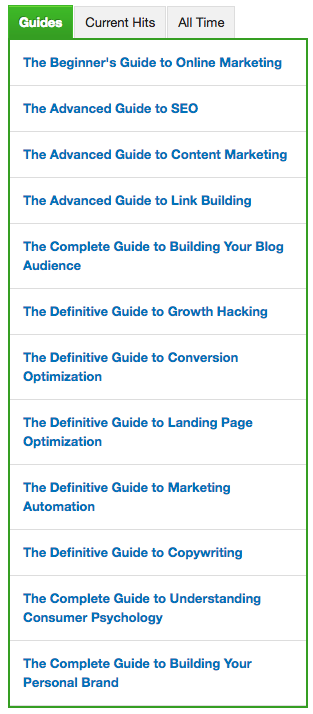
Not only will linking to your guides help you rank higher on Google, it will also help more people see your Ultimate Guides, especially once they get pushed back from the first page of your blog.
My advice: 12 easy ways to drive more traffic to your Ultimate Guide
The sidebar is just one of the places from where you can link to your Ultimate Guide.
Here are 12 easy ways to drive more traffic to your Ultimate Guide:
- Sidebar: You can create an “Ultimate Guides” section on your sidebar that shows all of your guides alongside every blog post.
- Navigation Menu: You can create a “Free Guides” item in the navigation menu of your website and list your Ultimate Guides underneath.
- Homepage: You can link to your Ultimate Guides from your homepage (or include an opt-in box that offers access to the PDF version of your guide).
- Welcome Email Sequence: You can email your Ultimate Guides to your new email subscribers as part of your welcome sequence.
- Thank You Pages: You can include links to your guides on your thank you pages (that get displayed after someone subscribes to your email list).
- Blog Posts: You can link to your Ultimate Guides from your blog posts (and include PDFs as opt-in offers below them).
- Facebook Groups: If you run your own Facebook group, you can link to your guides from the group description.
- Online Courses: If you have an online course, you can link to your guides from your course membership area.
- Social Media Profiles: You can link to your guide from your Facebook, Instagram, Twitter and other social media profiles.
- Media Bios: You can link to your Ultimate Guides from your media bios after any media profiles, guest posts or interviews you do.
- Facebook LIVEs: You can link to your Ultimate Guides in the description or the comments section of a Facebook LIVE.
- Email Signature: You can link to your most popular guides in the bottom of each email you send by creating a custom email signature.
The more of these you use, the more eyeballs you’ll get on your guide.
If you want to work through these in more detail, read my posts on 10 quick & easy ways to drive more traffic to your best blog posts and SEO for Ultimate Guides – you’ll love them!
Tip #5: Send your guide to everyone you know
“You need to get the word out there for the guide to do well, and this indirectly helps you get more links to your guide. You want to send your guides to everyone you’re connecting with on the social web. I’m not talking about just posting them on Facebook and LinkedIn, I’m talking about direct messaging every single person you know and saying ‘Hey so and so, thank you for being a friend, I just wrote this guide, feel free to go here and check it out.’ That drives a lot of the traffic when the guide first comes out.”
If you spend weeks and weeks creating an Ultimate Guide, it’s your responsibility to share your guide with as many people as possible.
But how can you do that in a non-spammy and authentic way?
The one thing I would NOT do is reach out to your network and ask everyone to share the guide by saying “Hey, I wrote this guide, can you please share it on social media?!?!?”, especially if you don’t have a strong relationship with someone.
People don’t like it when you only reach out to them when you want something from them, and they’ll feel weird if you constantly ask them to promote your work.
My advice: Use this email script
Instead, you can send your guide to your whole network in a much more authentic way by using the following script:
“Hey NAME,
[Insert Personal Message]
Over the past few months I wrote this super detailed [Ultimate Guide Title] – and I thought I’d send it your way because you might enjoy it (or know someone who does).
Have a great week!
-Your NAME”
Here’s an example of an email like this I’ve sent out:
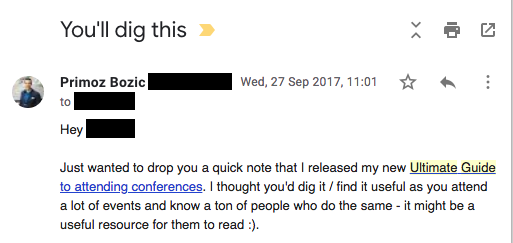
It’s simple, not spammy at all, and very effective.
Tip #6: Email your guide to your email list
“Make sure you send out your guide to your list. If you don’t do this it won’t do as well. If you’re not collecting emails yet, make sure you start doing that.”
Emailing your guide to email list is one of the first things you should do once you write it.
Your email list is also one of the places where it’s totally ok to ask your loyal readers to spread the word about your guide:
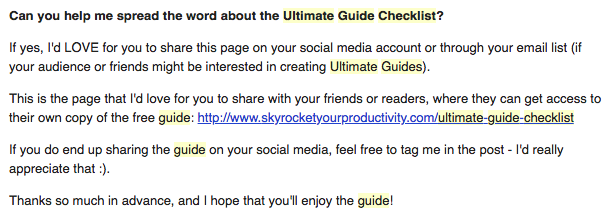
But there’s a way to take this strategy a step further, and get even more out of your Ultimate Guide:
My advice: Treat your Ultimate Guide as a product
If you really want to “squeeze the lemon” and get everything you can out of your Ultimate Guide, you should treat your Ultimate Guide the same way you would treat an online product.
Don’t just send out a single email to your list to launch your guide – write the whole launch sequence!
You could write a 5-day email sequence to successfully launch your guide:
- The Problem: Talk about the problem your guide is solving, and why it’s important for you to solve. Hint at the release of a new amazing resource.
- Sneak Peek: Share a “preview” of your guide by sharing one punchy technique from the guide. Announce that the big announcement of the guide is coming tomorrow.
- Big Announcement: Share the full guide with your readers, and ask them to help you spread the word about it.
- Epic Bonus: Remind your readers that they can get access to an epic bonus that you created for them that will help them put the guide into action (a checklist or a worksheet).
- Reader Responses: Share the response from your readers about the guide, and link the readers to your guide one last time.
For example, for my Ultimate Guide to Attending Conferences, I could write this email sequence:
- The Problem: “3 things you NEVER want to do at a business conference”
- Sneak Peek: “The best way to connect with speakers at conferences”
- Big Announcement: “The Ultimate Guide to Attending Conferences is Here!”
- Epic Bonus: “How to prepare for your next conference in 24 hours”
- Reader Responses: “3 reasons why you should read my latest guide (if you haven’t done it yet)”
You can get creative here and tweak the sequence to make it your own. Just make sure you give your guide a big push for a big chance of success.
Want to get started with writing your first Ultimate Guide?
If you’ve read this far, you’re probably interested in writing an Ultimate Guide yourself.
You’ll love my Ultimate Guide Checklist, my free 13,000-word e-book on writing Ultimate Guides.
You’ll learn:
- How writing my first Ultimate Guide helped me go from 0 to $38,000 in coaching revenue in an industry where nobody knew me yet.
- How I used Ultimate Guides to build an email list of 2,200+ email subscribers within my first year of starting my blog.
- How one of my Ultimate Guides lead to a $36,381 product launch and helped me establish myself as an expert in a new niche.
I’ll also show you the exact 9-step checklist you can use to start writing your first Ultimate Guide TODAY!
To download your free e-book, simply leave your name and email in the box below and I’ll send it your way!
-Primoz
P.S. I’d love to know which tip you loved the most – leave a comment below to let me know!
Learn how I attracted 337,838+ visitors to my blog

Download my free 13,000+ word Ultimate Guide Checklist and learn how I used Ultimate Guides to drive 337,838+ visitors to my blog!
Hey Primoz,
I love these tips from Neil. he is one of my favorite persons to learn from as I have been following him for some time now. I am also in the process of completing Selena Soo’s Influence Program which is a lot of fun.
I believe that using the knowledge from this program along with your checklist from writing Ultimate Guides that my UG should do well once I follow your exact steps: but we shall see.
I’ve enjoyed your content over the last few months and look forward to reading more of you.
Cheers,
Tasia
PS: UG Uniqureness score: 11
My favorite tip: # 1 write thorough guides
I love it Tasia! There is A LOT more coming in the future, I’m building a whole new system for building Ultimate Guides that will make them even more effective… Stay tuned!
Hey Primoz!
As usual, you never disappoint. This is now in my queue to print.
The information is so thorough and helpful for beginners to experts.( of which I am the former!)
Loved the Uniqueness Scorecard. Great way to filter down and see if you are headed in the right direction. ( mine was 13 but would have troublesome demand issues! )
( I’m the one who started a ministry after my daughter passed)
I liked tip #5 that gave an email template and said, “Don’t just send out a single email to your list to launch your guide – write the whole launch sequence!”
Third takeaway -after hearing about the tremendous spend on design -was to focus mainly on three elements, PDF, Opt-in boxes, and Sharable Cover.
Theses are just a few. Can’t wait to get a highlighter on it to retain the info.
Thanks for sharing such valuable content!!! The thoroughness was welcomed and will be implemented! Thank you!!!
Regards,
Sherry
Awesome takeaways Sherry!
Hi Primoz
I especially liked your tip on treating your guide as a product!
Cool post, as always!
Rajiv
This is such an incredible write-up, Primoz! Thanks so much for sharing all of Neil’s tips with us.
#4 was the one I learned from the most, especially from the 12 ways you added to share your guide, like email signature and thank-you pages. So, so good!
Going through your program, I thought the template feature was such a fantastic idea, and would love to see this even more developed, a true plug-in-as-you-go kind of feature. I’d imagine such a template would make an absolutely irresistible optin!!!!!
I’m glad you enjoyed the post Eevi!
We’ll do a complete overhaul of the UG template that will be a game-changer…
You’ll see why in the next week’s post :).
Thanks Primoz for this (as always!) amazing post on Ultimate Guides with super actionable steps :). My biggest takeaway and simplest thing I could do (right now) to further promote my guides?
ADD THEM TO MY THANK YOU PAGE!
I have a lot of freebies, and my thank you page gets A LOT of hits because of this.
BOOM, just took a 5 minute break from writing this comment and updated it right now.
Yesss, I love it how you take instant action Heidi!
Thanks for another great post, Primoz! Your content is so easy to read, and very thorough with lots of examples!
As a perfectionist, I loved your point about the ‘shitty first draft’. My natural tendency is to want to do things perfectly right away, so the encouragement towards having a couple of messy drafts was exactly what I needed to hear!
Joni, definitely! You’ll learn SO much more from writing 5 great guides than writing (or not even writing) one perfect guide :). And you’ll likely get better results for your business as well :).