You know you want to drive more traffic to your blog.
You’ve spent hours and hours writing blog posts for your readers. But after the initial bump in traffic, even your best blog posts slowly get forgotten. They get buried on the 5th page of your blog section where only the most dedicated readers find them.
Wouldn’t it be awesome if these blog posts that you spent hours and hours writing…
Actually got the attention they deserved?
The good news is: They can!
In fact, there are 10 quick and easy ways in which you can drive more traffic to your best blog posts in a matter of minutes…
…and you only have to set them up once.
I’ll be sharing these 10 ways with you in the post below.
They’ll help you get more traffic to your blog, improve the SEO ranking of your website, and turn more first-time readers into loyal fans.
I’ll also show you, step-by-step, how to take advantage of them TODAY.
Let’s dig in!
Before we start: Create a list of your 5 best blog posts
There are two ways to think about what your “best blog posts” are.
First, you can think about your most popular blog posts.
These are the blog posts that already get the most traffic on your website.
You’ll want to use every opportunity you can get to get more people to read, like and share them.
You can find those by installing the Jetpack or a Google Analytics plug-in on your website. Either is fine.
TECH TIP: If you need help with installing WordPress plug-ins like these, you can read this quick tutorial on how to do that.
Once you have your analytics plug-in installed, you can look at the website stats to find the most popular blog posts on your website.
Second, you can think about blog posts that “should” be popular, but aren’t.
These are the blog posts that you’ve spent hours and hours writing, but way too few people find them or read them.
You know which blog posts these are.
They’re the ones that make you feel physical pain when you think about them and think “these are so good, more people should really read them!”.
You’ll want to find ways to put these blog posts in front of more people, so they can get access to some of your best advice.
Before we get started, I recommend you to create a list of 5 best blog posts that you want to drive more traffic to.
You’ll be able to plug these into the strategies below right away.
Traffic Opportunity #1: Website Sidebar
Your website sidebar is one of the most visible places on your website. Every reader that reads a blog post from you will see it.
It’s also the perfect place to include your best blog posts and drive more traffic to them.
So if you’re not using your sidebar to drive more traffic to your best blog posts, you should be!
Sidebar Example: Peter Nguyen, The Essential Man
Here’s an example from one of my friends, Peter from The Essential Man:
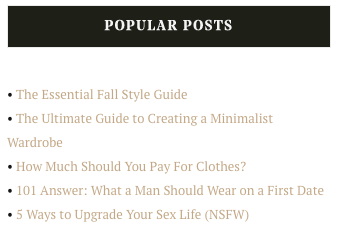
Peter uses his sidebar to link to his most popular posts and Ultimate Guides, which helped him double his website traffic.
You can do the same by linking to your best blog posts in your sidebar.
How to customize your sidebar
If you’re using WordPress, you can use a plug-in like WordPress Popular Posts to link to your blog posts in your sidebar.
Then, you can either use the “popular posts” feature to automatically display the top blog posts on your website…
…Or you can link to a custom list of posts, so you can give your under-appreciated content some love too.
You can use the WordPress Text Widget to link to custom posts.
Traffic Opportunity #2: Navigational Menu
Another highly visible place on your website is your navigational menu.
That’s the menu that’s on top of your website, with your blog page, about page, etc.:

The navigational menu is one of the first places that your readers will check out, and another great place to link to your best blog posts.
You can add a “Free Guides” section there, a HUB page (explained below), a free resources section and more.
Navigational Menu Example: Derek Halpern, Social Triggers
Derek Halpern from Social Triggers does a great job at linking to his best blog posts through his navigational menu:
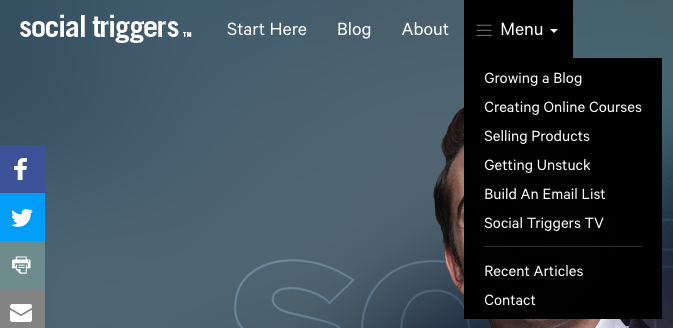
You’ll notice that he links to his HUB pages that include links to the best blog posts on his website:
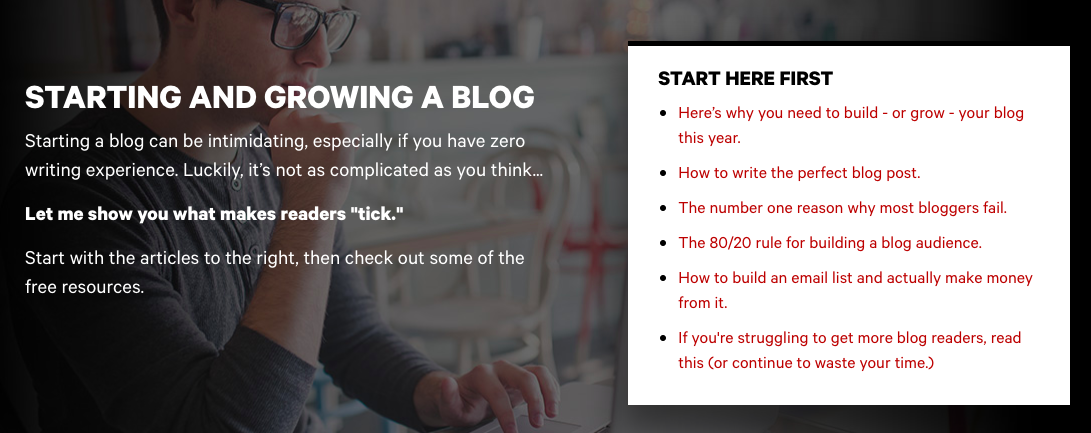
How to customize your navigational menu
Customizing your navigational menu is super easy.
Once you log into WordPress and visit any page on your website, you’ll see this “customize” button on the top of your screen:
![]()
You can click that button to enter the WordPress Customizer. From there, you can click on Menus:
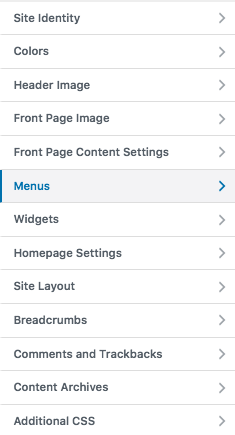
And you can just click on the “add items” to add new links, pages, and more.
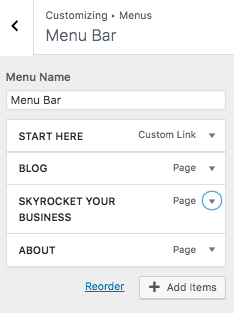
Using the WordPress customizer is very intuitive and you can drag and drop, reorganize and rename your menu items very easily.
Traffic Opportunity #3: HUB Pages
You can think of HUB pages as a central train station that links to all other stations, except that the HUB pages link to your blog posts:
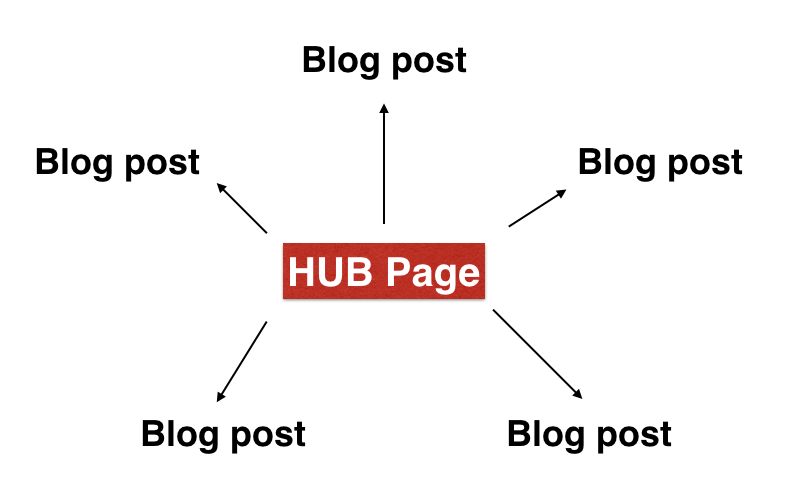
Once you create tens (or hundreds) of blog posts on your website, HUB pages can be a great way to continue bringing more readers to your best ones.
As you start talking about more than one topic on your website, you can create multiple HUB pages for each of the topics you talk about, as you’ll see in the examples below.
HUB Pages Example: Ramit Sethi, I Will Teach You to Be Rich
Ramit Sethi from I Will Teach You to Be Rich has been using HUB pages like this one for years to drive more traffic to his popular blog posts:
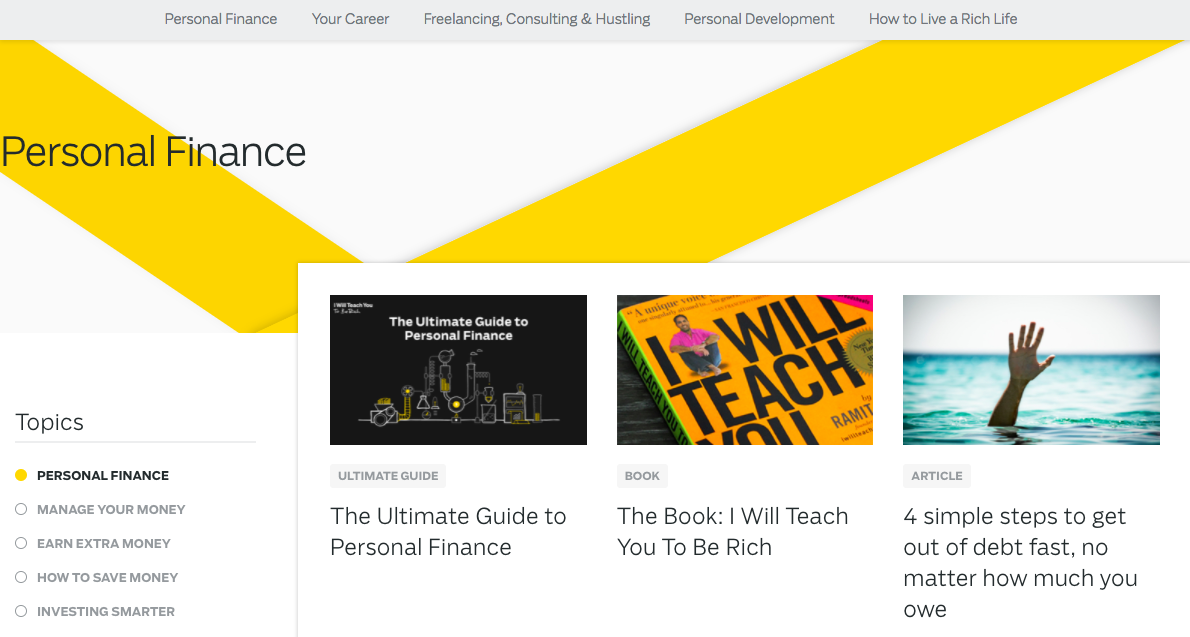
He links to his HUB pages from a menu that pops up his blog:
![]()
And has different HUB pages for personal finance advice, career advice and more.
How to create your own HUB page
Creating a HUB page is fairly easy as well.
All you need to do is create a new page on your website.
Then, on your page, provide some context on why your readers are here:
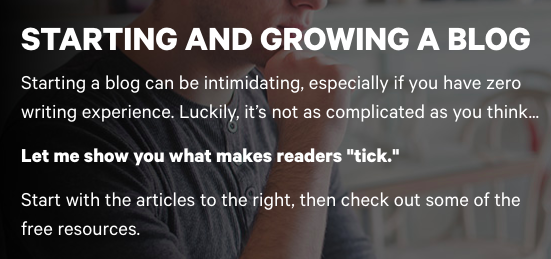
And link to your best blog posts:
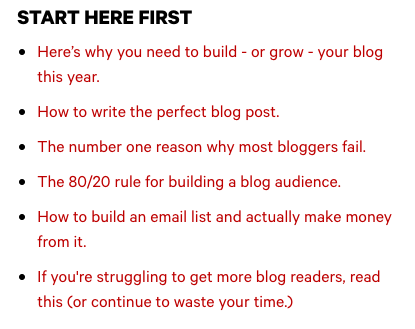
NOTE: Your HUB page doesn’t need to have fancy design, especially if you’re just starting out. You can create a simple page without any widgets like I did recently for my blog posts around growing your online audience.
Traffic Opportunity #4: Homepage
What’s always going to be one of the most read pages on your website?
Your homepage.
Your homepage is the first page many of your new readers will visit.
It’s also a great opportunity for showing your new readers your best blog posts and turning them into loyal fans.
Homepage Example: Jill & Josh Stanton, Screw The Nine to Five
I love the homepage from Jill & Josh Stanton from Screw The Nine to Five.
They link to their latest guides right then and there:
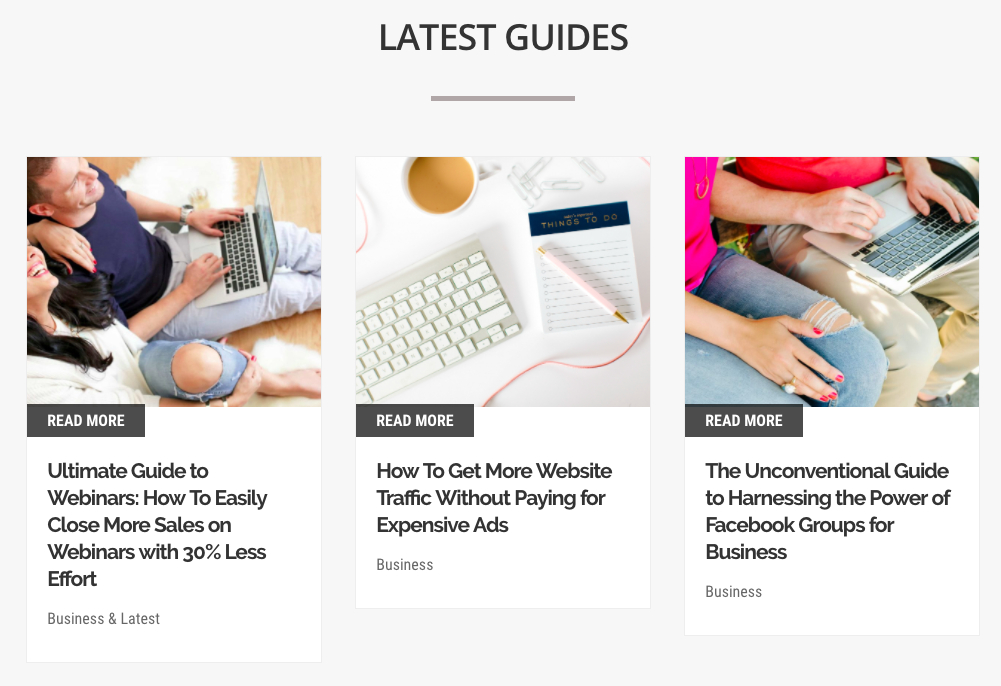
This way, their new readers can check out some of the best content right away.
How to customize your homepage
This depends on the website theme you’re using.
I’ve used a lot of website themes from Studiopress which offers detailed instructions on how to change a homepage of each theme:
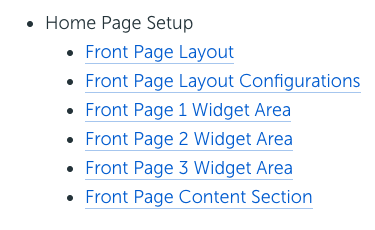
When you purchased your theme, you likely got access to a set of tutorials for customizing your theme. The homepage tutorial should be one of them.
In most cases, you can customize your homepage by adding widgets to your homepage just like you would add them to your sidebar.
You can do that by going to the Appearance -> Widgets section in your WordPress Admin Dashboard:
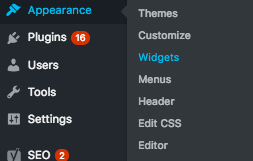
And then dragging a text or a popular posts widget into the “Front page” or “Homepage” area:
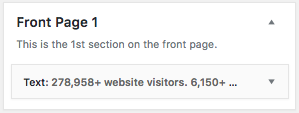
Opportunity #5: Welcome Email Sequence
If you’re using an email list to retain your blog readers (which you should), you can send your new email subscribers a series of welcome emails.
In this email series, you can link them to your best blog posts. This will help them get to know you better, learn more from you, and get more results from your advice. All of which will help you convert them into paying customers down the line.
HOW you do this isn’t as important as actually doing it.
You could create a series of 5 daily emails that each link to a different blog post. Or, you could send an email every 2-3 few days.
They could be about the same topic (and just go deeper and deeper), or they could be about different topics.
You could link to one blog post per email, or you could link to multiple related resources like you would in a HUB page.
Don’t overthink this step. You can set up the sequence, run it for a few weeks, then change it if necessary.
Welcome Email Sequence Example: Mark Manson
I recently read a blog post about happiness from Mark Manson. I’ve found the article through his Best Articles HUB page.
After reading the blog post, I subscribed to his email list to download his e-book on happiness.
Afterward, I received a series of emails from him related to happiness (most of which are automatically sent to every new reader):
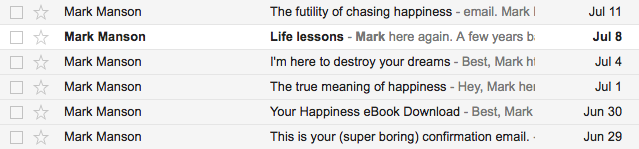
In his emails, Mark linked me to more of his blog posts related to happiness:
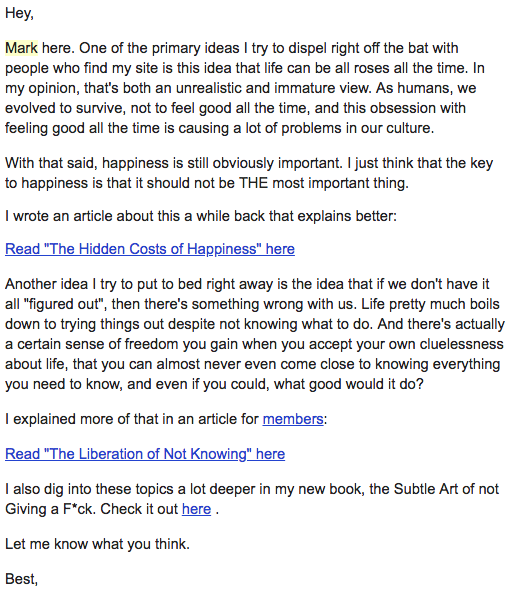
As that happened, I felt like I was being served a tasting menu, one delicious course at a time. I could read more of his best blog posts (related to the topic I was interested in), without having to spend hours browsing his website.
This isn’t just great for me as a reader – it also helps Mark drive more traffic to his old great blog posts.
How to create your own Welcome Email Sequence
This is slightly different for each email provider.
Here’s how you can do it in the most common email providers:
- ConvertKit: Create a new email sequence (instructions)
- Mailchimp: Create a new automation sequence (instructions)
- Aweber: Create a new welcome campaign (instructions)
If your email provider isn’t listed above, you can usually find the instructions by Googling “[EMAIL PROVIDER NAME] welcome sequence”.
Opportunity #6: Thank You Page
After someone subscribes to your email list, you’ll likely redirect them to a “thank you page”.
The thank you page thanks them for their attention and instructs them what to do next to make sure they get the free gift you offered to them.
The thank you page is also a great opportunity to send your new email subscribers a few more blog posts that they’ll love reading while they wait for their free gift to arrive in their inbox.
Thank You Page Example: Groove HQ
Groove HQ, a help desk company, links their new email subscribers to their most popular posts:
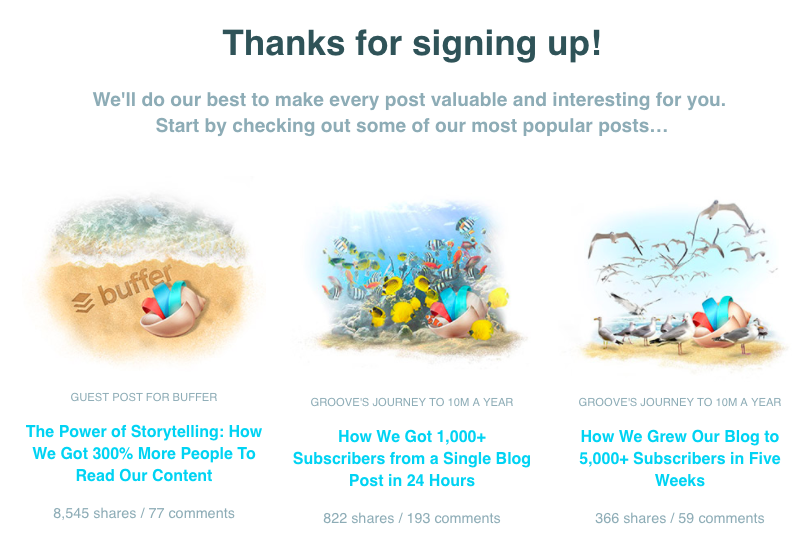
You could do the same (and score bonus points with your readers if you send content to them that’s directly related to the problem they wanted to solve by subscribing to your email list).
For example, if you offered a “paleo diet recipe book” to your readers, you could link them to 5 more great recipes on the blog through your thank you page.
How to create your own Thank You Page
First, you’ll want to create your own thank you page and link to your best blog posts from it.
You can do that by either creating a new page on your website, or by using software like Leadpages to create a nicer-looking page.
Again, don’t overthink this step – sharing your blog posts with your readers is more important than the fancy design of your thank you page.
Once you create your thank you page, you’ll want to update your default thank you pages for your opt-in forms with the new custom pages.
The process for changing thank you pages will likely differ from one email provider to another.
Here are the instructions for the most common email providers:
- ConvertKit: Add a redirect page in form settings (instructions)
- Mailchimp: Create a new thank you page (instructions)
- Aweber: Change your thank you page (instructions)
If your email provider isn’t listed above, you can usually find the instructions by Googling “[EMAIL PROVIDER NAME] thank you page”.
Opportunity #7: Blog Posts
Another great way of sharing your best blog posts with more readers is to link to them in the other relevant blog posts you’ve written.
For example, if you’ve written a blog post about how to wake up early, you might want to link to other articles that you’ve written on similar topics:
- Why waking up early is important
- Morning routines of the world’s richest people
- Why we struggle with going to bed early
- …
By doing this, you’re giving your readers opportunities to deepen their understanding of the problem they’re trying to solve, or solutions to related problems.
You’re also allowing your readers to go and explore your website like they’d explore a castle in a video game, which they’ll love.
Blog Posts Example: Neil Patel, Quicksprout
Neil Patel from Quicksprout does a phenomenal job with constantly showcasing his best content.
Open any of the articles on his Quicksprout blog, and you’ll instantly find a few links to relevant blog posts:

This helps his readers not just read one blog post on his website, but 2, 3, 4 or even 10.
Just imagine what this does to his website traffic!
How to cross-link your blog posts
You can take advantage of this opportunity in two ways.
You can link to your old blog posts as you’re creating new content.
You can always think about any relevant blog posts you’ve written in the past and how they fit in with the message you’re trying to communicate.
For example, I’ve recently written an article about SEO for Ultimate Guides, and I know I’ll be linking to that article when I write about Ultimate Guides in the future.
You can also go back and update your old posts with new links.
If you’ve written a lot of blog posts in the past but haven’t done a great job with linking to other blog posts, you can go update those.
If you’ve written new blog posts that might be relevant to those old blog posts, you can also link to those.
For example, I could link to Neil Patel’s tips for writing Ultimate Guides and SEO tips for writing Ultimate Guides in my Ultimate Guide Checklist, my free e-book on writing Ultimate Guides.
I’ve written these articles after writing the e-book, but I know they’ll be relevant to the e-book readers. As this e-book gets a lot of downloads, I can point those new readers to more relevant articles on my website.
As you update your content, you should start by updating the blog posts that are getting the most traffic, as that will give you the biggest bang for your buck.
Opportunity #8: Facebook Groups
If you have a free (or paid) Facebook group wth a lot of members, that’s another great place to showcase your best blog posts.
You could include them in:
- Welcome post / pinned post
- Group description
- Posts that you write in the group
- The “files” section
- …and any other place that comes to mind
This will help you put your best blog posts in front of more readers that are already interested in hearing from you.
Example: Jill & Josh Stanton’s Screw The Nine to Five Community
Jill & Josh Stanton (who we met earlier) do this really well in their Screw The Nine to Five Community.
For example, they recently created an announcement post, where they link to one of their latest blog posts:
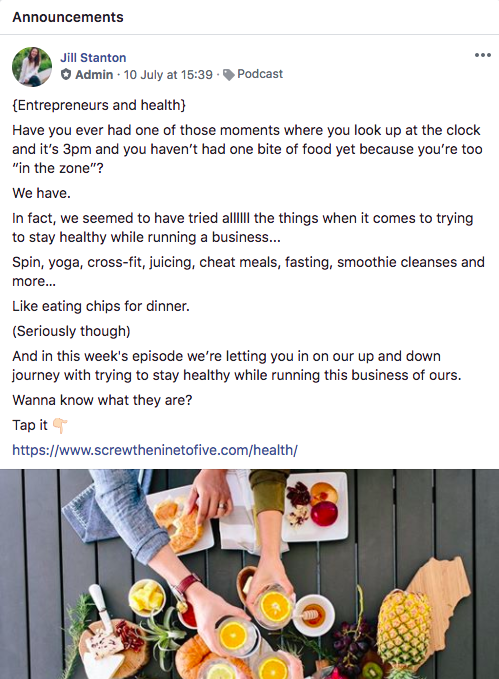
How to use your Facebook group to drive more traffic to your blog posts
There are a lot of opportunities to link your blog posts up in your Facebook group.
When you do that, you just want to make sure your blog posts are relevant.
For example, if you run a Facebook group that helps entrepreneurs with productivity…
…it’s a perfect fit to link up your Ultimate Guide to Productivity in the group description as a must-read for every member.
Linking a post about parenting instead? Not as relevant.
The one thing you should do in your community is to get creative with linking your block posts.
You should always be on a lookout for more opportunities to share your blog posts, and when the opportunity comes, take it!
Opportunity #9: Social Media Profiles
If you have a decent social media following, you can use that to your advantage.
Places like Facebook, Instagram and Twitter can be great places to turn your social media followers into avid blog readers.
Besides sharing your blog posts through social media, you can also link them in your social media profiles.
Those are some of the first things your new followers will check out, and great opportunities for showcasing your best blog posts.
Especially Instagram seems to be big these days, and you’ll see a lot of established entrepreneurs linking to their blog posts from it.
Instagram Profile Example: Kamila Gornia, Heart Behind Hustle
Kamila Gornia from Heart Behind Hustle links to some of her best blog posts right from her Instagram profile.
She includes a link in her profile:
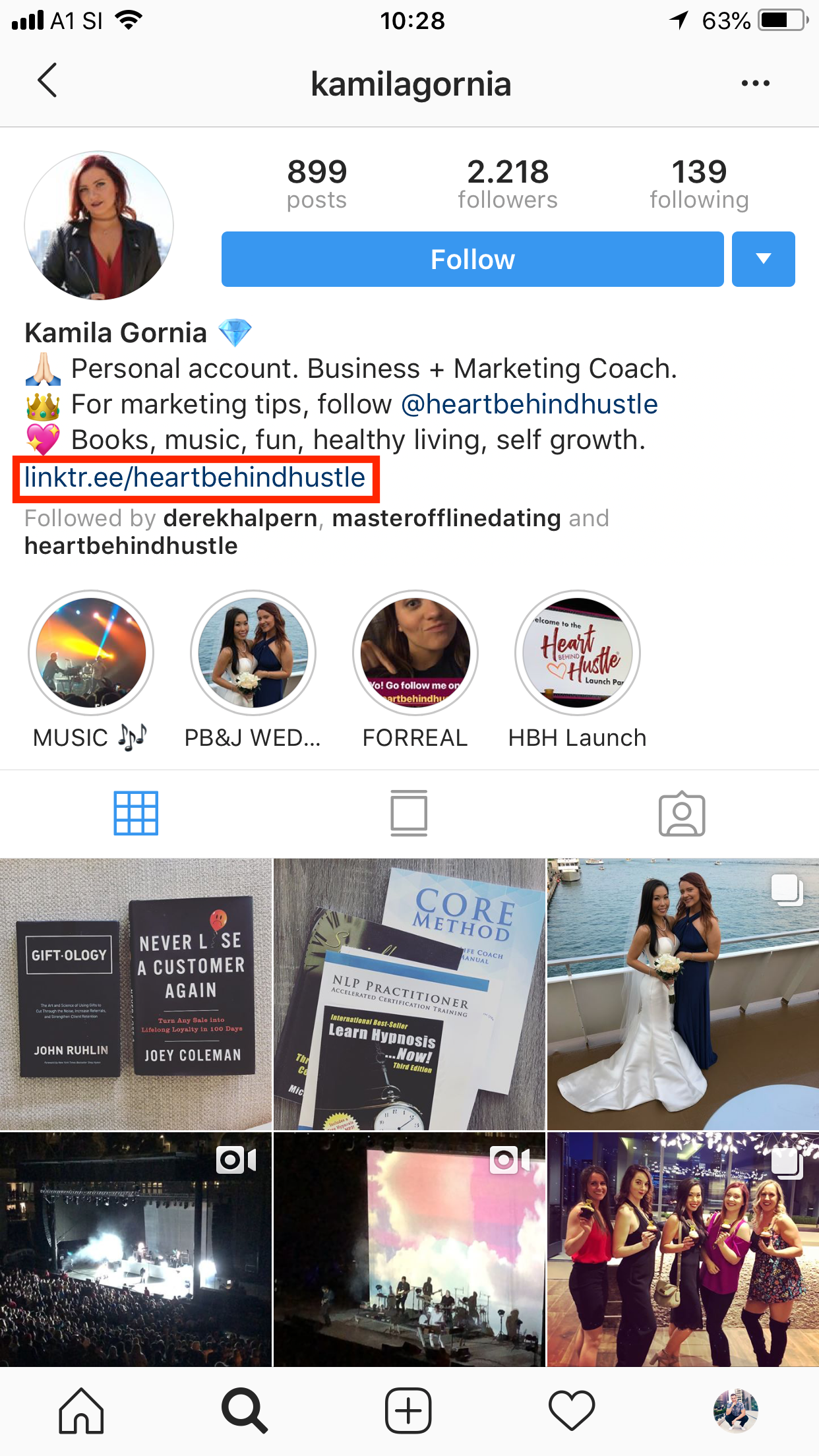
After clicking on the link, her readers can click through to some of her best content:
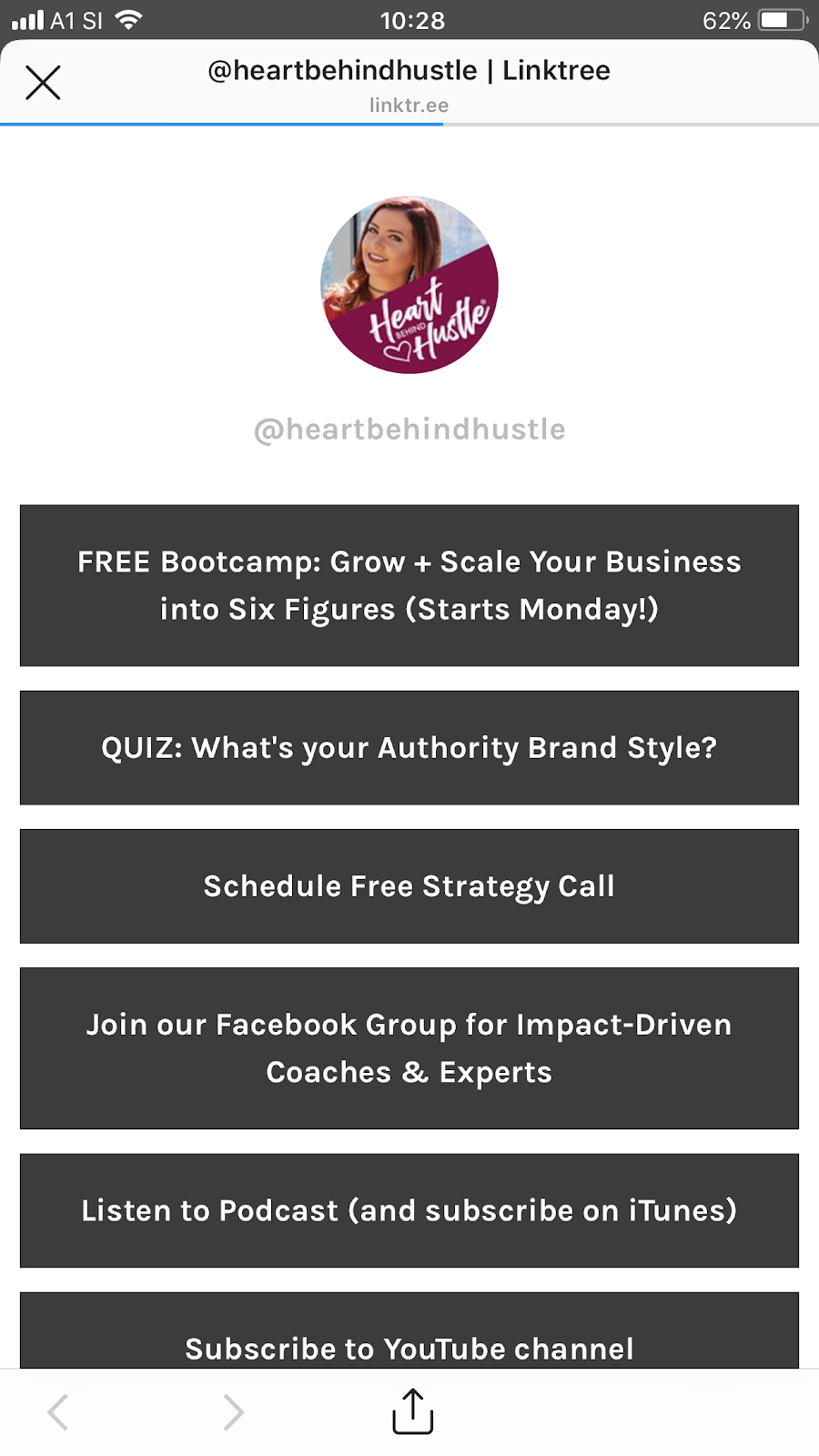
How to link to your blog posts from your Instagram profile
The simplest thing you could do is to just link to one of your blog posts or HUB pages from your Instagram profile.
But if you want to take it a step further, there are some great tools available that allow you to link to more than just one blog post or resource on your blog.
I’ve seen two tools being used a lot:
Either of these will help you get more traffic to your best blog posts from your Instagram profile.
Opportunity #10: Guest Posts, Podcasts and Media Opportunities
If you’re using guest posting, podcasting, or writing for big publications to drive more traffic to your blog, you’ll have some great opportunities to get more traffic to your blog posts.
By providing extra blog posts for your new readers and listeners, you’re giving them extra opportunities to come to your website and deepen their understanding of the subject you’re talking about.
Media Opportunity Example: Selena Soo
My friend Selena Soo is an expert in getting more publicity for her business (and making the most out of it).
When she got featured in an article about conversation starters from Business Insider, she linked to one of her best blog posts:
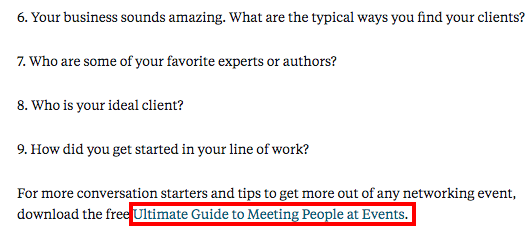
Guest Post Example: Zack Arnold from Optimize Yourself
Zack Arnold from Optimize Yourself recently wrote a guest post for Growthlab. At the end of his post, in his bio box, he includes one of his best blog posts:

Podcast Example: Gretchen Rubin on The Tim Ferriss Show
When Gretchen Rubin was a guest on The Tim Ferriss Show, she referenced a lot of her books, blog posts, talks and podcast episodes.
All of these were included in the show notes and helped her spread the word about her best content:
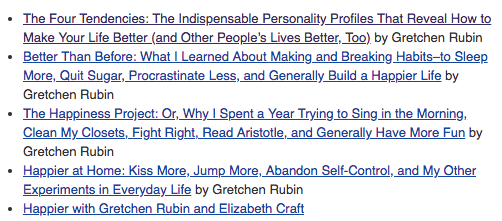
How to use podcasts, guest posts and media opportunities to drive more traffic to your blog
Here’s how you can use each of these mediums to drive more traffic to your blog posts:
- Podcasts: Make a mental list of blog posts and resources you can mention in the podcasts. Mention these whenever relevant. Then, after the interview, send the host a list of resources you talked about in the show for their show notes.
- Guest posts: If you can, link to your relevant blog posts throughout the guest post. If that’s not possible, make sure you include your best blog post in the “bio box” at the end of your post to make sure the guest post readers find your website.
- Media publications: You can share relevant resources with editors that are writing the articles about you. Or, if you’re writing the articles yourself, you can link to other blog posts you’ve written.
Honorable mentions
Beyond these 10 quick & easy ways to drive more traffic to your blog posts, here are some additional tactics that you can use:
- Facebook LIVEs: Mention your blog posts in the description or comments section of Facebook LIVEs (either as a guest or as a host)
- Instagram LIVEs: Same as with Facebook LIVEs, you can experiment with mentioning your blog posts in Instagram LIVEs
- Email Signature: You can link to some of your best blog post in the email signature that you use to communicate with your target audience
- Online Courses: You can add additional resources to your online course worksheets and notes where relevant
- Public Speeches: You can mention interesting blog posts you’ve written on the subjects related to your speeches
Beyond tactics: How to write great blog posts that your readers will love, read and share
While I’m a big fan of quick wins and low hanging fruit, I’m also a big fan of creating incredible blog posts in the first place.
If you create great blog posts, using the tactics above will be like pouring gasoline on the fire. If you fail to do so, you’ll likely feel like you’re fighting an uphill battle when you try to drive more traffic to your blog posts.
To make sure that never happens to you, I’ve created a resource that will help you create blog posts that are 100x better than anything else in your industry.
It’s called the Ultimate Guide Checklist – and it will help you create Ultimate Guides – the most detailed and comprehensive blog posts that will absolutely blow your readers away.
You’ll learn:
- How I created an Ultimate Guide that got over 250,964 views.
- How to use Ultimate Guides to drive more traffic, email subscribers and paying customers to your blog
- My bulletproof 9-step process for writing Ultimate Guides (that you can start using TODAY)
To download my free e-book, just leave your name and email in the box below!
-Primoz
Which of these tactics will you implement in your business today?
Learn how I attracted 337,838+ visitors to my blog

Download my free 13,000+ word Ultimate Guide Checklist and learn how I used Ultimate Guides to drive 337,838+ visitors to my blog!
Such a killer post! Thank you so much for including us, homie 🙂
Of course! 🙂
I loved the idea of a Hub Page – why didn’t it cross my mind before? I think I’ll add some links to blog posts on the Thank you page too. Already doing quite a few of your tips already, Primo. Thanks for the tips.
Love it Vatsala! The HUB pages are awesome, you’ll love them!
Curious, which tips have helped you the most so far?
Definitely social media with a special mention of Pinterest and LinkedIn. Otherwise my main traffic sources are organic searches.
I might optimize some of my most visited pages to link to the Hub Page on the topic.
Hey Primoz – great article as always. It’s actually quite eye-opening just how many ways there are to share content effectively. You mentioned adding a navigational menu for all your guides…have you considered this yourself? You do a great job of publicizing your ultimate guide to creating ultimate guides, but you have lots of other great guides (attending conferences, taking online courses…etc) that are much more hidden. Just a thought.
Hey Chris, yep – I’ve actually had sidebars / navigational menus set up in the past.
I’ve removed them when I switched my website theme and had some display issues, which in hindsight was a big mistake (and my traffic took a noticeable hit).
I’m having someone fix these for me and am in the process of creating new hub pages and ways to access my old guides – which will be up soon :).
I just had a ‘duh’ moment. Sidebar links… duh!
Thank you, Primoz.
🙂
I’m doing a lot f editing this week. I’ll be going back to link some of my fans’ favorite blog posts throughout other posts. Thanks for the reminder, Primoz!
Love it!
Love these suggestions Primoz! I’ve been meaning to add a sidebar to my site 🙂
Also, thank you for including all of the examples. It’s great to see how others have used these tactics. This post will be a great reference for the future!