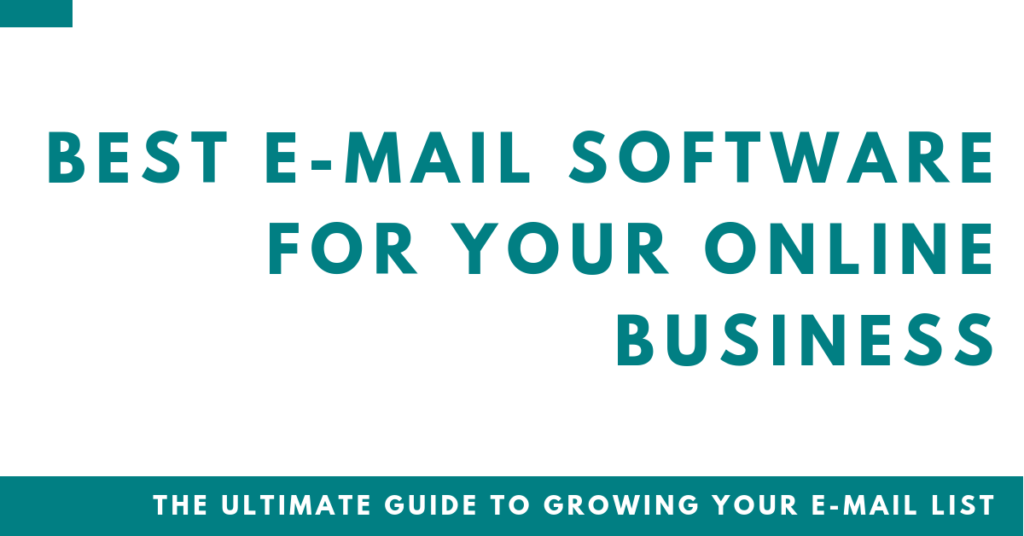
You’re currently reading Chapter 8 of The Ultimate Guide to Growing Your E-mail List.
If you want to build an e-mail list of thousands of e-mail subscribers, you’ll need the right software to support you along the way.
In this post, I’ll share:
- Which E-mail Provider you should use to set up your e-mail list
- The only Landing Page software you’ll ever need
- How to set up your e-mail list in 5 easy steps (your e-mail list, landing page, thank you page, incentive e-mail and welcome e-mail)
- How to start a conversation with your new e-mail subscribers
Going through these steps will be more than enough to build an e-mail list of 500-1,000 people, without even setting up a website.
You’ll be able to move beyond manually collecting e-mail subscribers and:
- Use your Epic Lead Magnet and Mouthwatering Opt-in Copy to create a Landing Page and to automatically build your e-mail list
- Automatically send your Epic Lead Magnet to your new e-mail subscribers
- Start sending out e-mails to your new subscribers
Let’s dive in!
Which E-mail Provider Should You Use?
Based on my own experience and the recommendations I got from others, here are 3 e-mail providers I can recommend.
Best e-mail provider for 0-1,000 e-mail subscribers: MailChimp
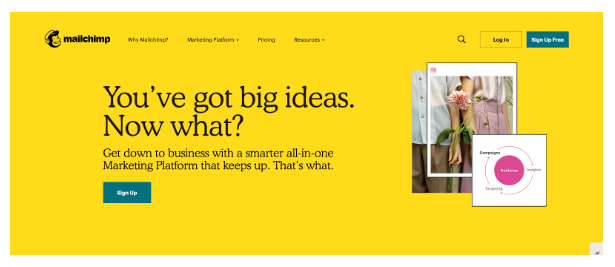
If you’re just starting out with growing your e-mail list and don’t want to make a huge financial investment in your business yet, Mailchimp is a great option to start with.
Mailchimp has a free plan for up until 2,000 e-mail subscribers, and while it does have some limitations, the free plan will provide you with everything you need to get to your first few thousand e-mail subscribers.
It’s also simple and intuitive enough to use, so you won’t have to spend a ton of time learning the ropes of it.
“What about the recent changes to Mailchimp plans?”
As I published this chapter of the guide, a few of my readers let me know that there have been some changes to the Mailchimp Pricing Plans, where the free plan isn’t as lucrative as it was any-more.
Specifically, there are now some new limitations to how many e-mails you can send (only 10,000 e-mails/month) and to creating multiple e-mail lists.
Given those limitations, would I still recommend Mailchimp?
YES.
I do believe that Mailchimp is the best “entry-level” software for growing your e-mail list UNTIL you earn your first dollar with your online business (plus it teaches you the ropes of running an e-mail software really well).
I would recommend using the Mailchimp Free Plan until you begin to feel limited by it, and then switching to either one of the Mailchimp’s paid plans (or ConvertKit).
Alternatively, if you’re more tech-savvy, want to save yourself the hassle of switching e-mail providers, you’ve already seen enough traction with your business idea to know that there’s something there, and you don’t mind spending $29/month on an e-mail provider, starting out with ConvertKit might be a good alternative.
Best e-mail provider for 1,000-10,000+ e-mail subscribers: ConvertKit
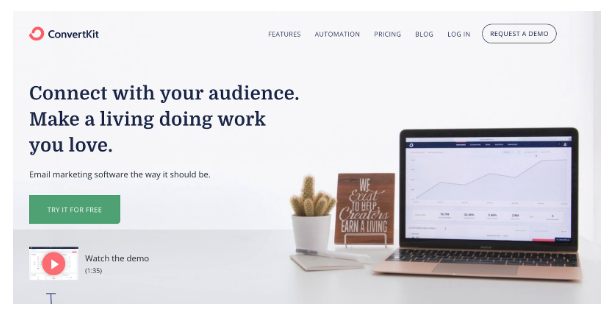
ConvertKit is the e-mail provider I’ve personally used for years, and I’ve been extremely happy with it.
I switched my e-mail provider to ConvertKit when I had a few thousand e-mail subscribers because I wanted more robust functionalities like having different Lead Magnets, simple landing pages, analytics and automations.
ConvertKit definitely delivered and I’ve had practically no issues with it over the past few years. If you’re looking for a more robust e-mail provider, ConvertKit is a great option, even far beyond 10,000 e-mail subscribers (I know quite a few entrepreneurs with e-mail lists of 30,000+ e-mail subscribers that still happily use it).
ConvertKit is pricier than Mailchimp (it starts at $29/month, and you’ll pay somewhere between $79/month-$119/month for 5,000-10,000 e-mail subscribers), but I find that it’s well worth it, especially once you’re already running a profitable online business.
You can try out ConvertKit via my affiliate link, or just Google it and set up an account (I almost never share affiliate links, but ConverKit and Leadpages are the two softwares I’ve been using for years and really love, so I included the links in this guide).
Best e-mail provider for 10,000+ e-mail subscribers: ActiveCampaign
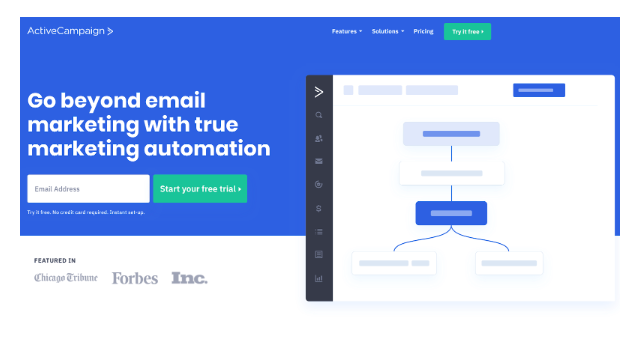
While you can do a lot with ConvertKit, there MIGHT be a point when you outgrow it. That will happen if you want to sell multiple online courses through evergreen funnels or set up some really robust automations, tags or list segmentations. You’ll know it when you’re pushing ConvertKit to the limits.
At that point, it might make sense to switch to ActiveCampaign. I’ve heard great things about it from entrepreneurs with e-mail lists of 20,000-40,000 e-mail subscribers, and while it’s pricier than ConvertKit ($199/month for 10,000 subscribers), it does deliver a lot of bang for the buck.
Leadpages: The only landing page software you’ll ever need
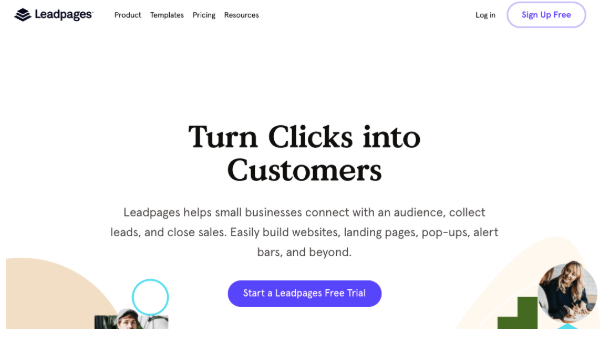
While e-mail providers like Mailchimp and ConvertKit offer landing pages that you can use to grow your e-mail list, I also use Leadpages (affiliate link) to set up my landing pages.
Leadpages is a software that I use to create more professional looking landing pages for Lead Magnets like this one:

And pop-ups that you see on my website (like this one):
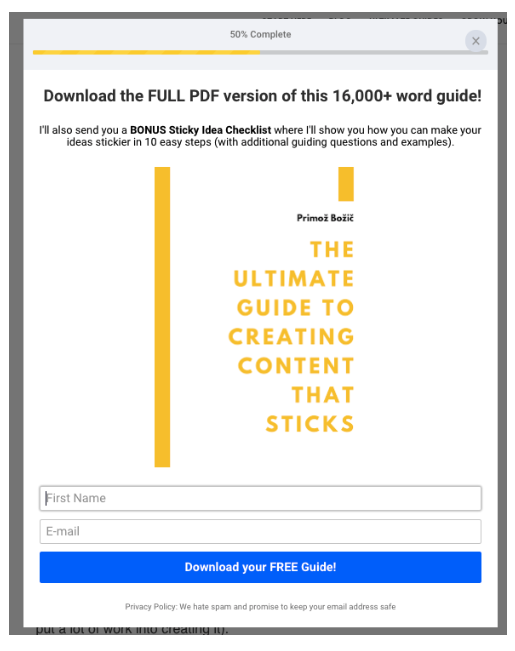
Both of which help tremendously with maximizing the “opt-in rate” (the number of website visitors that turn into e-mail subscribers).
As a bonus, I also use Leadpages for creating professional looking sales pages for my online courses:
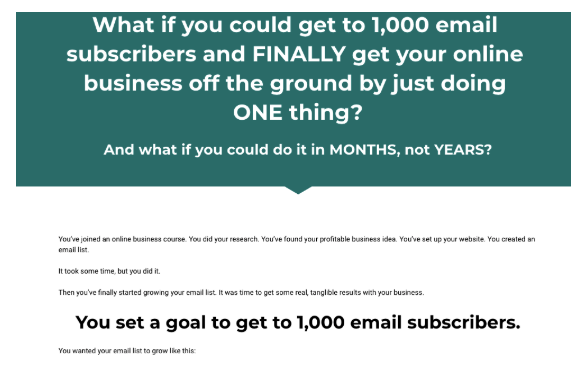
Leadpages starts off at $25/month so you’ll want to invest into it when you have a few thousands e-mail subscribers / when your business is bringing in revenue, and I’ve found that it’s well worth it at that price point.
How to Set Up Your E-mail List in 5 Easy Steps
To set up a functioning e-mail list, you only need 5 things: Your e-mail list, your welcome e-mail, your thank you page, your incentive e-mail and your Lead Magnet Page.
All the email providers that I recommended in the guide have solid “getting started” guides that will walk you through the following 3 steps in detail:
You don’t need to worry about things like automations, tagging or list segmenting at this stage yet.
Step #1: Your E-mail List
The first thing you’ll need to set up is an actual e-mail list that you’ll use to send e-mails to your e-mail subscribers.
You don’t need to segment your e-mail list in any way until you have thousands of e-mail subscribers, so you just need to set up one mailing list that you’ll use to deliver your Lead Magnet to your e-mail subscribers and send them future content / engagement e-mails.
If you collected your first 100 e-mail addresses “manually” in a spreadsheet in the TRACTION stage, you can also import your e-mail subscribers into your e-mail list now.
Step #2: Your Lead Magnet Page
Once you set up your e-mail list, you’ll want to create your first landing page: Your Lead Magnet Page.
That will be a page like this one that you can use to talk about your Lead Magnet and collect e-mail addresses:

You can do that in your e-mail software (look for “how to set up a landing page”), or through LeadPages. Note that if you create your Landing Page in Leadpages you’ll have to connect it with a sequence in your e-mail provider.
You can find step-by-step tutorials for that by Googling something like “How to integrate Leadpages with [YOUR E-MAIL PROVIDER]”.
You already have your copy written for this page (from the Mouthwatering Opt-in Copy section of this guide), so you can just copy paste your 3-Bullet Copy into this page.
Step #3: Write Your Incentive Email
As you do that, you’ll usually also need to write an “incentive e-mail” that will automatically send your Lead Magnet to your new e-mail subscribers:
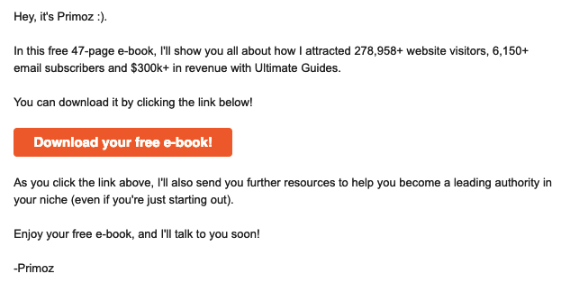
In this e-mail, simply invite your new readers to download your Epic Lead Magnet (and reiterate what they’ll get with it).
Step #4: Create Your Thank You Page
Next, you can create a “thank you page” like this one that will explain to your new e-mail subscribers how they can confirm their subscription to your newsletter and download their Lead Magnet:
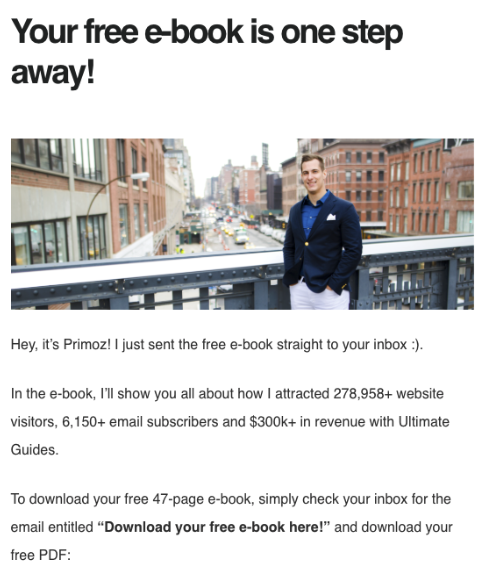
Sometimes, you won’t need to create a Thank You Page (as the thank you message will display right after someone enters their e-mail address – if that’s the case, don’t worry, and feel free to skip this step.
If these steps feel hard at first or you ever don’t know what to do, you can always visit the help / faq sections of your e-mail provider – they usually provide detailed articles and video tutorials that will help you work through all of these steps.
Advanced Tip: Multipurpose your Thank You Page
Later down the line, you can repurpose your Thank You page to invite your readers to:
- Check out some of your most popular / useful content
- Engage with you on social media
- Purchase a low-priced product or service from you
Here are some examples of Thank You Pages that you can check out for multipurpusing your Thank You Page:
- Grow your Instagram Following: Nagina Abdullah
- Sell a low-priced product: Karen Dudek-Brannan
- Video Sales Letter: Will Darling
- Book Sales Page: Vickie Gould
- Grow Your Social Media accounts + link to low-priced product: Christina Rebuffet
- Course Discount: Geraldine Lepere
- Popular Content: Primoz Bozic
This will become handy once you want to sell a low-priced product or service to your brand new e-mail subscribers, once you have some Remarkable Content you want to get more eyeballs on, or when growing your social media will be a key strategy for growing your e-mail list.
Step #5: Your Welcome E-mail
Next, you’ll want to create a Welcome E-mail to welcome your new e-mail subscribers that they’ll receive once they sign up to your e-mail list (after receiving your Epic Resource).
The main goal of this e-mail at this stage of growing your e-mail list is to automatically start a conversation with your new e-mail subcribers, get to know them better, and schedule Welcome Calls with them.
The simplest (and most popular) Welcome E-mail you can use is a short “What are you struggling with?” e-mail that can look something like this:
Subj: Hi NAME! Can I ask you a quick question?
“Hey NAME,
This is Primoz – thanks so much for signing up to my e-mail list and downloading the [EPIC RESOURCE NAME]!
I just wanted to take a few minutes and say hi to you. I’d love to get to know you better, who you are, what you do, and how I can best help you out.
To do that, I’d love to hear from you:
What is the #1 challenge you have when it comes to [MAJOR HEADACHE]? Let me know by responding to this e-mail!
-Primoz”
This is a simple template that you can use, and I encourage you to customize it in your own way, add some personality to it and make it your own.
5 examples of compelling Welcome Emails
To go the Extra Mile for you, I collected a few examples of compelling welcome e-mails from entrepreneurs featured in this guide. Do not copy these, but feel free to use them as inspiration to write your own Thank You E-mail!
Welcome Email Example #1: Rusty Gray
Rusty Gray from Rusty Animator uses a Welcome Survey (rather than “respond to this e-mail) in his Welcome Email – that’s something you might want to do as your e-mail list grows to thousands of e-mail subscribers and you won’t have the time to read and respond to every single e-mail you get in your inbox.
I would not recommend doing this at an early stage of growing your e-mail list (as you do want to have that personal connection), but it might be a good option for you once your e-mail list has grown to thousands of e-mail subscribers.
Hi Primoz,
I’m Rusty, founder of Rusty Animator. And I just wanted to take a second to welcome you to this animation family.
If you’re here, you’ve recently received a video tutorial or insightful guide to help you become a better animator.
Over the next 2 weeks, as a welcome gift you’ll also get some valuable insights so you can keep improving your skills and an exclusive offer – only subscribers get.
If you’re just getting started going after your animation dream job – this will be perfect for you!
If you’re not a beginner, it may still be useful to you, but either way stay tuned for more advanced support after.
Generally, Rusty Animator will bring you a new free animation tutorial, epic guide, blog post, podcast, or live event – at least once a month.
Animators of all skill levels are fans and students – so naturally there’s a wide range of topics!
But Until Tomorrow – 1 Quick Question for you:
What is your #1 challenge in becoming an animator?
And what do you need the most help with?
Click here and let me know.
Its only takes 2 mins.
And to really help you, its really useful to know where you stand and where you want to go with animation.
So I hope you’ll take a second to share your #1 challenge with me: Here
Looking forward to seeing what your need help with!
Welcome Email Example #2: Geraldine Lepere
Geraldine Lepere from Comme un Fraincaise uses by far the longest Welcome Email on this list, and it’s filled with valuable resources for her audience, as well as some advanced list segmentation (the “choose the content that best fits your situation”). This is an advanced example suitable for entrepreneurs with 10,000+ e-mail subscribers.
“Bienvenue!
Bonjour Primoz. C’est moi, Géraldine, founder of Comme une Française. Welcome, and thanks for signing up!
I wanted to take a few minutes to personally welcome you to the community — like a new neighbour in our little “quartier” (that’s how we say “neighborhood” in French). I’m so happy you joined us!
I started Comme une Française to help francophiles like you get a true experience of France. Not just the language and conjugation tables, but also the culture, our customs and traditions.
I want to share some “behind the scenes” popular French knowledge with you: the way we actually speak, the words we use in our everyday lives…
You’ll have a friendly advisor in your pocket!
“Great! So, what do I get from signing up?”
Your 3 welcome gifts:
1. Your 10-day Everyday French Crash Course: a “practical French boot-camp”
I’m going to help you start improving your French immediately. With my in-depth, exclusive, and brand-new Everyday French Crash Course, you’ll move from “random French learner” to “French culture total insider.”
Oh, I won’t lie to you: I won’t teach you all of the French grammar, conjugations, or vocabulary out there… Because you don’t need it! Your textbooks or school lessons are already great for this. Anyway, French people won’t mind if you flub your passé simple.
What you really need are the scripts we actually use, the day-to-day words and expression from the streets and cafés… and a few tips to stop speaking like a book (or like a 5-year-old).
French people will be surprised and impressed by your confidence in our language, and you’ll be able to make friends faster… or at least you’ll sound like one of us when you’re buying a baguette or talking to the waiters!
2. BONUS – Fresh content every Tuesday morning
Every “mardi” you will receive an email from me with the Comme une Française TV episode of the week. You’ll learn about French culture, language and lifestyle – all in 10-minute chunks. It’s fun, it’s fresh, and it’s light. And of course, “c’est gratuit” – it’s free! 🙂
BUT, there’s a catch. Because I always like to double-check, could you please click here to confirm you want to receive these free emails? (No strings attached, I just want to make sure it’s OK with you :).)
3. La cerise sur le gâteau (“the cherry on the cake”)
In the meantime, to get you through the wait until tomorrow, I have something for you: a special Comme une Française episode that will help you get started.
Let’s personalize your learning
To help you out the most on your language journey, I need your help!
Choose the content that best fits your situation:
If you’re an expat, this special content might help you improve your French:
Click here to watch my top content for you
(Even foreigners who’ve been living in France for 10 years go, “Ohhh, I get it now…”)
If you’re visiting France (or are planning to visit soon), you need to see this:
Click here for insights you can use
If you’re a francophile who’s in love with French culture in your own country:
Click here to enjoy the best that French language can offer
If you’re brushing-up your French:
Click here to dive back into grammatical explanations and correct uses
Oh, and one more thing.
To make sure you don’t miss your Everyday French Crash Course or your weekly episode, click here to confirm your subscription then add me to your contacts or drag me to your “main” inbox if I’m not already there 🙂
À bientôt!
Your new friend in France,
Géraldine”
Welcome Email Example #3: Will Darling
This Welcome Email from Will Darling from EDM Tips is quick, simple, and easy – something that you could use as you’re just starting out with growing your e-mail list.
“Hi Primoz,
This is Will from EDMtips.com. Thanks for signing up! I’m excited to have you on board, and can’t wait to share more tips, tricks and tutorials with you to help you turbo-charge your EDM production game 🙂
As promised, here is your copy of my Ultimate EDM Speed Writing Cheat Sheet. Just click on the green button to download, and enjoy!
Oh, as a bonus I thought I’d show you how to use it properly, too 🙂
» Click here to see an example of how to use the cheat sheet.
I have one question that I would LOVE for you to answer: What has been the toughest part of producing for you so far? For example, is it getting to grips with the software (if so, which software), playing the keyboard, coming up with original ideas, getting the last 10% of a track done, etc.?
Thanks again, and happy producing!
Will,
EDMtips.com
P.S. Remember to whitelist my email address so you never miss a free music production tip or gift! Here’s how :P”
Welcome Email Example #4: Luke McIntosh
Here’s another crisp example from Luke McIntosh from Become a Bassist:
“Hey Primoz,
First of all, just let me say:
YOU’RE TOTALLY AWESOME!
Thanks so much for signing up. As a special gift to you for signing up, I’m giving you a mini-series called Bass Chord Pro.
Don’t let the cheesy name fool you – it’s actually kinda cool. You’ll be learning virtually everything you need to know to play beautiful chords on your bass – and it’s totally free.
Over the next few days, I’ll be sending you the whole Bass Chord Pro course.
Here are the first 2 videos:
Lesson 1 – The Major Chord
Lesson 2 – Major Chord “Inversions”
Now apart from the first lesson, they’re all unlisted on YouTube, and aren’t public or searchable on the site. I want to reward subscribers like you by giving you exclusive access to these goodies – my way of welcoming you to the BAB family.
Of course, you’ll get all the latest stuff from Become A Bassist – even the stuff that’s not anywhere else on the Internet!
Thanks again! I really appreciate you letting me into your inbox, and good luck with the first two lessons of Bass Chord Pro.
Cheers,
Luke
P.S. I read every email I get from subscribers like you, and I reply to the majority of emails I get, so don’t hesitate to get in touch – Just click the “Reply” button!
If you’re looking for something specific and it’s not on Become A Bassist yet, just email me with any questions you may have and I’ll answer them as best I can.
If your question has a lot of meat to it, i may even be able to make a video lesson out of it for you!
Welcome Email Example #5: Nagina Abdullah
And a final short example from Nagina Abdullah from Masala Body, with a nice P.S. with a story that helps her connect with her audience.
“Primoz,
I’m happy that we’re connected!
Click here to download your free Recipe Book: 7 Spicy Recipes to Melt Off 7 Lbs as a gift from me to you!
Please hit reply and tell me: What makes it challenging for you to eat healthy? Is it knowing what foods to eat, having easy, tasty recipes, how to meal plan or something else? I want to help you!
One more quick question: Where did you find out about me?
I read every single email. I look forward to getting to know you better!
Warmly,
Nagina
Founder, MasalaBody.com
Ultimate Weight-Loss Coach for Busy, Ambitious Women
P.S. Look out for my next email in about one hour where I’ll start to share the foods I ate to go from overweight to wearing bikinis AFTER 2 kids and WITH a full-time demanding career. You can read more about my story here if you can’t wait!
P.P.S. If you use Gmail, my email may show up in your “Promotions” tab. If so, drag and drop it into your “Primary” tab right now and select all emails from “nagina@masalabody.com” to be delivered into your primary tab, so you won’t miss out on my weight-loss tips!
For other email hosts, allow nagina@masalabody.com to send you emails. I don’t want you to miss my personal story of how I lost 40 pounds in a healthy way, after a lifetime of trying every diet!”
What to do once your e-mail subscribers respond to your Welcome Email
You can expect roughly 10% of your new e-mail subscribers to respond to your question in the Welcome Email.
As they do, start a casual conversation with them. Ask them more about them. Invite them to a Welcome Call with you. You already know how to do this from the earlier chapter of this guide on connecting with your First 100 Fans.
You can keep going through this process until you’ve grown your e-mail list to your first few thousand e-mail subscribers. It’s important to build those relationships early on in the process, and you’ll also get a lot of great research done that will help you write Remarkable Content and create your Flagship Products & Services in the future.
You’ll also be building an e-mail list of Raving Fans (and not just random numbers) along the way.
When I interviewed Jenni Waldrop, she summarized this stage of your business really well:
“Don’t rush to build a big list. People underestimate how well small lists convert. I know people who have 150 people on their e-mail lists that make a lot of money. You’ll get the HIGHEST engagement & conversion rates in the first 1-2k subscribers. How can I knock their socks off and impress them when I have the HIGHEST conversion rates in my business? Don’t rush to X number at max speed. Make sure you are SERVING people, and care about them, not just looking at them as a number.”
So don’t look at your subscribers as just a number – take the time to know them, connect with them, and learn how you can best serve them. It will pay off in the future!
A quick recap of the sign-up process
Wow, that was a lot of information and examples – but actually, the sign up process for your new e-mail subscribers will be pretty simple (and you’ve already experienced it if you signed up to my e-mail list).
- Your readers will find your Lead Magnet Page
- They’ll enter their e-mail address and get redirected to the Thank You Page (where you’ll explain how they can get access to their Lead Magnet)
- They’ll receive the Incentive Email where they’ll download their Epic Lead Magnet and confirm their subscription
- After they confirm their subscription, they’ll receive the Welcome Email where you’ll start a conversation with them
- Once they respond to your Welcome E-mail, you’ll start a Casual Conversation with them and later invite them to a Welcome Call.
Once you’ve set up your Lead Magnet Page, your Thank You Page, your Incentive E-mail and Welcome E-mail, you’ll be able to move on to the next step of Promoting Your Lead Magnet.
If you wish to, you can also set up your High-Converting Website (also discussed later in this guide), though from my experience, you don’t really need more than a Lead Magnet Page to get your first few hundred e-mail subscribers.
Here’s what I mean:
- You could only set up an Lead Magnet Page and your E-mail List, and grow your e-mail list by sharing an Lead Magnet Page like this with your potential readers.
- Or, you could go ahead and set up a High-Converting Website, write some Remarkable Content and THEN share your website and content with your potential readers.
The first approach will be a lot quicker, and especially if you already have people in online communities that are waiting for your Lead Magnet, you won’t really need more than an Lead Magnet Page to turn them into e-mail subscribers.
The second approach is something you’ll have to do next anyway, but can take more time (as you’ll have to set up a whole website AND start creating some Remarkable Content, which can take more time than it needs to to get 500+ E-mail Subscribers).
That’s why my recommendation would be:
- Create your Lead Magnet Page
- Promote Your Lead Magnet (to get to a few hundred e-mail subscribers)
- Create Your High-Converting Website
- Create & Promote Remarkable Content to drive more visitors to your website
Some entrepreneurs I interviewed for this guide (like Olivia Angelescu) got to 400+ e-mail subscribers through only an Lead Magnet Page, while others set up their High-Converting Website before they got to 500 e-mail subscribers.
Either approach works – choose the one that works better for you!
Summary: The Best E-mail Software & Tools For Your Online Business
In this chapter, we covered the best e-mail software and tools for your online business:
- The best e-mail provider for 0-2,000 e-mail subscribers: Mailchimp
- The best e-mail provider for 2,000-10,000 e-mail subscribers: ConvertKit
- The best e-mail provider for 10,000+ e-mail subscribers: ActiveCampaign
- The best landing page software: Leadpages
We also talked about how to set up your e-mail list in 5 easy steps:
- Your E-mail List
- Your Lead Magnet Page
- Your Incentive E-mail
- Your Thank You Page
- Your Welcome E-mail
We looked over specific examples of Thank You Pages and Welcome E-mails, and talked about what to do once your e-mail subscribers respond to your welcome e-mails.
If you followed all the steps from this chapter of the guide, you should now have a functioning e-mail list that will automatically collect (and welcome) your e-mail subscribers and send them your Epic Lead Magnet.
Continue to Chapter 9: How to Overcome Your Fear of Putting Yourself Out There
Did I miss something? Let me know about any other tech-related questions about setting up your e-mail list in the comments below!
Are you ready to build an e-mail list of 1,000+ BUYERS?

Download the full 393-page PDF version of this EPIC list-building guide, to print it out or read it on the go!
Mindblowing that you give away all this content for FREE… This is worth $$$
I thought I had to buy a course to getting started with an online business (and I probably will), but that’s a great foundation to build on.
Great content man. Can only imagine the hard work you put into this. Looking forward to read chapter 9…
Thanks so much for the kind feedback Charlton!
I do want this guide to be THE best free resource online out there on building an e-mail list, and I’m so glad that it shows!
Can’t wait to share the future chapters with you :).
-Primoz